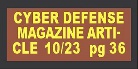|
|

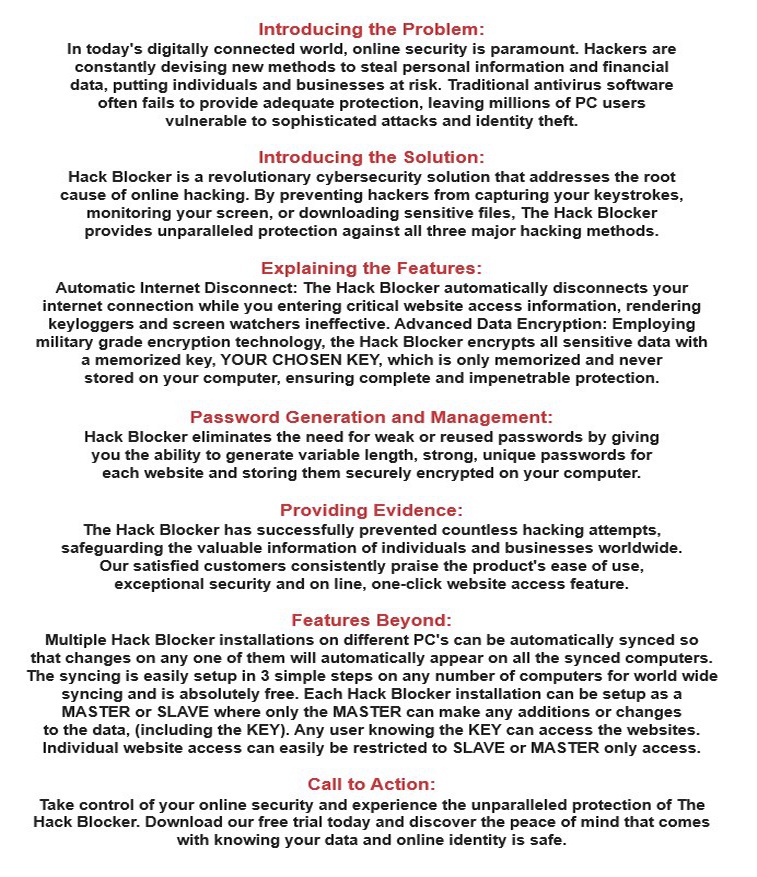



email comments to...
info@thehackblocker.com
BEST CYBER SECURITY!
HB PROTECTS AGAINST
ransomware attacks
security risk
security measures
cyber attacks
endpoint security
distributed denial of service ddos attacks
endpoint detection and response edr
internet of standards and technology nist
computer system
data breaches
iot devices
security information and event management siem
identity and access management iam
application security
security protects
security breaches
security solutions
cyber threats
protecting systems real time
HB PROTECTS AGAINST
ransomware attacks
security risk
security measures
cyber attacks
endpoint security
distributed denial of service ddos attacks
endpoint detection and response edr
internet of standards and technology nist
computer system
data breaches
iot devices
security information and event management siem
identity and access management iam
application security
security protects
security breaches
security solutions
cyber threats
protecting systems real time
Click-item-to-view
...................................................................................................................................
click-item-to-download
(copy downloaded file to an empty folder and RUN-it) ..............................................................................................................
(copy downloaded file to an empty folder and RUN-it) ..............................................................................................................
latest update...5/12/2025
buy flash-drive version $49.95
THE HACKBLOCKER...
is about keeping you safe on the internet. It does this by preventing hackers from stealing your identity and using your information to rob you! Many companies try to do this but they ALL FAIL. Ask anybody who has been hacked. They fail miserably because they all go after viruses that keep changing. They do not attack the source that all the viruses rely on to complete their task... and that is the magic sauce that makes the hack blocker so different and makes it work like no other program anywhere!
is about keeping you safe on the internet. It does this by preventing hackers from stealing your identity and using your information to rob you! Many companies try to do this but they ALL FAIL. Ask anybody who has been hacked. They fail miserably because they all go after viruses that keep changing. They do not attack the source that all the viruses rely on to complete their task... and that is the magic sauce that makes the hack blocker so different and makes it work like no other program anywhere!
Take a close look at the $240,000
being stolen from my 'protected'
Bank of America account.
Also look at all the protection I had running on my computer at the time... to no avail.
And the banks have no explanation of
why or how this is occuring!
With all the multi-billion dollar anti-virus companies failing to protect me and 10's or 1000's of victims like me - It's absolutely amazing that nobody else has created a hack blocker.
Get it today and I promise you will
NEVER, EVER be hacked again.
being stolen from my 'protected'
Bank of America account.
Also look at all the protection I had running on my computer at the time... to no avail.
And the banks have no explanation of
why or how this is occuring!
With all the multi-billion dollar anti-virus companies failing to protect me and 10's or 1000's of victims like me - It's absolutely amazing that nobody else has created a hack blocker.
Get it today and I promise you will
NEVER, EVER be hacked again.
----------------------------------------------------------------------------------------------------------------------------------------------------------------------------------------------------------------
scroll
down...
Hampton Software Corp.
16748 Willow Creek Drive
Delray Beach, FL 33484
email... info@thehackblocker.com
16748 Willow Creek Drive
Delray Beach, FL 33484
email... info@thehackblocker.com
INSTALLATION NOTES:
1. If you receive a 'MISSING FILE' error on startup... run the file (missing.files.update.bat) found in the installation folder!
2. Before installing HackBlocker - remove ALL antivirus programs. They slow down your PC and are no longer needed. If you don't - many antivirus programs may flag thehackblocker as containing a virus. Don't believe it. THEY ARE FALSE ALARMS. You can also disable all cell phone authorizations (2FA) which are also no longer needed. Read the help section for full instructions.
1. If you receive a 'MISSING FILE' error on startup... run the file (missing.files.update.bat) found in the installation folder!
2. Before installing HackBlocker - remove ALL antivirus programs. They slow down your PC and are no longer needed. If you don't - many antivirus programs may flag thehackblocker as containing a virus. Don't believe it. THEY ARE FALSE ALARMS. You can also disable all cell phone authorizations (2FA) which are also no longer needed. Read the help section for full instructions.
Get this talking timer program.
It will make your day.
Just DBLclick-me to download it
and save it into any unused folder!
1. Use it to train for....
High-Intensity-Interval-Training
2. Use it to setup a forced
Take-A-Break
while working on your PC
It will make your day.
Just DBLclick-me to download it
and save it into any unused folder!
1. Use it to train for....
High-Intensity-Interval-Training
2. Use it to setup a forced
Take-A-Break
while working on your PC
Here is todays FREE GIFT as
a thank you for reviewing
thehackblocker!